"Books are no more threatened by Kindle than stairs by elevators."
--Stephen Fry
Today, we're taking a closer look at the latest and greatest e-reader from Amazon - the Kindle Paperwhite, released in October of 2012. Will this little device help you fulfill that New Years Resolution to read more? Read on to find out.
A Reading Revolution
Amazon released the first iteration of the Kindle in 2007. It sold out in a mere six hours. Obviously, Amazon was on to something big. Since that time, there have been five generations of the famed eReader, spawning many different versions with various features. Personally, I was skeptical of the Kindle when it was first released. "How could it be as good as holding a physical book in your hands?", said my ignorant self. " It took me some time, but now that I've finally given in to the eReading revolution, I'm not sure I'll ever look back.
Features Galore
The Kindle Paperwhite is a sophisticated little machine. This version of the Kindle is the first that is completely touch screen. Also, the screen is lit up with a nifty lighting system (we'll get to that later). The only button on the entire thing is on the bottom, which is used to power it on/off or put it to sleep. Much like eReading, I was also once skeptical of every piece of technology seeming to move in the direction of being touch screen. However, my fears were soon assuaged, as the Kindle pulls the interface off admirably. Everything is very intuitive - touch the right side of the screen to turn the page, touch the left side of the screen to go back. A swipe motion can also be used to turn pages. What I like about this aspect of the touch screen is that it is literally invisible to the reading process. While reading a book, you don't feel like the Kindle is in the way of your reading enjoyment. It fits right into the process, and doesn't feel unnatural at all.
If you're already familiar with Kindles, then you also know all about the ability to highlight your favorite quotes. I really enjoy having this feature - so often when I'm reading a book I'll see a passage and wish I could remember it word for word but I'm too lazy to write it down. Kindle does all of that for you.
Another new feature for this Kindle is the ability to "X-Ray" books. With a simple click of this button, Kindle will tell you who the most important characters are in the book, how often they appear, and some of their more significant quotes. X-Ray is a handy feature, and I would imagine it would be useful if one were to use the Kindle while reading a book for some sort of assignment.
The Kindle store also has thousands of books - almost anything you'd want to read is there. And it's still growing daily. One of the best features of the Kindle is the ability to download free samples of books that you think you might be interested in. Rather than waste $10 on a book you aren't sure of, now you'll be able to try out the first couple of chapters to see if you'd like to read more. And as you download more books, Kindle will begin to make recommendations for what it thinks you should read next. No more searching for the next perfect book. Kindle does it for you.
High-Res Reading
The thing I was most skeptical about when it came to the Kindle was the actual action of looking at the page. Could it be as gentle on the eyes as a piece of paper? I'm someone who doesn't enjoy reading long passages on computer/TV screens, so this was a big deal for me.
The Kindle passed this test with flying colors. It's a pleasure to read on the Paperwhite's screen - it's the clearest and best screen that Amazon has ever produced for an eReader. And what about that heralded feature of the screen having an auto-light option so that you can read in poorly-lit rooms - does that hinder the reader experience at all? Not really. Even with the light on the highest setting, the screen is still gentle on the eyes.
Overall, reading on the Kindle is just like reading from a page. Even better, though, is the fact that you can bring all the books you want with you wherever you go. You'll never be without something to read.
Wrap-Up
Price: Starts at $119.
Buy, Try, or Pass: While I personally love the device, I'm gonna say try it first. If you're an avid reader, you'll never want to be without it. But if you don't like to read much to begin with, this won't make you want to read just because you own it. Most Kindles are available to try out in Best Buy stores.
Amazon released the first iteration of the Kindle in 2007. It sold out in a mere six hours. Obviously, Amazon was on to something big. Since that time, there have been five generations of the famed eReader, spawning many different versions with various features. Personally, I was skeptical of the Kindle when it was first released. "How could it be as good as holding a physical book in your hands?", said my ignorant self. " It took me some time, but now that I've finally given in to the eReading revolution, I'm not sure I'll ever look back.
Features Galore
The Kindle Paperwhite is a sophisticated little machine. This version of the Kindle is the first that is completely touch screen. Also, the screen is lit up with a nifty lighting system (we'll get to that later). The only button on the entire thing is on the bottom, which is used to power it on/off or put it to sleep. Much like eReading, I was also once skeptical of every piece of technology seeming to move in the direction of being touch screen. However, my fears were soon assuaged, as the Kindle pulls the interface off admirably. Everything is very intuitive - touch the right side of the screen to turn the page, touch the left side of the screen to go back. A swipe motion can also be used to turn pages. What I like about this aspect of the touch screen is that it is literally invisible to the reading process. While reading a book, you don't feel like the Kindle is in the way of your reading enjoyment. It fits right into the process, and doesn't feel unnatural at all.
If you're already familiar with Kindles, then you also know all about the ability to highlight your favorite quotes. I really enjoy having this feature - so often when I'm reading a book I'll see a passage and wish I could remember it word for word but I'm too lazy to write it down. Kindle does all of that for you.
Another new feature for this Kindle is the ability to "X-Ray" books. With a simple click of this button, Kindle will tell you who the most important characters are in the book, how often they appear, and some of their more significant quotes. X-Ray is a handy feature, and I would imagine it would be useful if one were to use the Kindle while reading a book for some sort of assignment.
The Kindle store also has thousands of books - almost anything you'd want to read is there. And it's still growing daily. One of the best features of the Kindle is the ability to download free samples of books that you think you might be interested in. Rather than waste $10 on a book you aren't sure of, now you'll be able to try out the first couple of chapters to see if you'd like to read more. And as you download more books, Kindle will begin to make recommendations for what it thinks you should read next. No more searching for the next perfect book. Kindle does it for you.
High-Res Reading
The thing I was most skeptical about when it came to the Kindle was the actual action of looking at the page. Could it be as gentle on the eyes as a piece of paper? I'm someone who doesn't enjoy reading long passages on computer/TV screens, so this was a big deal for me.
The Kindle passed this test with flying colors. It's a pleasure to read on the Paperwhite's screen - it's the clearest and best screen that Amazon has ever produced for an eReader. And what about that heralded feature of the screen having an auto-light option so that you can read in poorly-lit rooms - does that hinder the reader experience at all? Not really. Even with the light on the highest setting, the screen is still gentle on the eyes.
Overall, reading on the Kindle is just like reading from a page. Even better, though, is the fact that you can bring all the books you want with you wherever you go. You'll never be without something to read.
Wrap-Up
Price: Starts at $119.
Buy, Try, or Pass: While I personally love the device, I'm gonna say try it first. If you're an avid reader, you'll never want to be without it. But if you don't like to read much to begin with, this won't make you want to read just because you own it. Most Kindles are available to try out in Best Buy stores.
Kindle eReader vs. Kindle Fire: If you want a device that is limited and specialized for reading books, you should get the eReader. If you want something that gives you a tablet-like experience, get the Fire. Sure, you can read on the Fire, but it won't be anything like reading from a real page.
TL;DR: Amazon gets everything right with the Kindle Paperwhite. Loads of features, easy to read, and easy to transport. Can't go wrong if you like to read.
TL;DR: Amazon gets everything right with the Kindle Paperwhite. Loads of features, easy to read, and easy to transport. Can't go wrong if you like to read.
Rating: 5/5
Thanks for reading! Next up, I'll be taking a look at a pair of headphones that you music lovers may want to get in your life immediately.
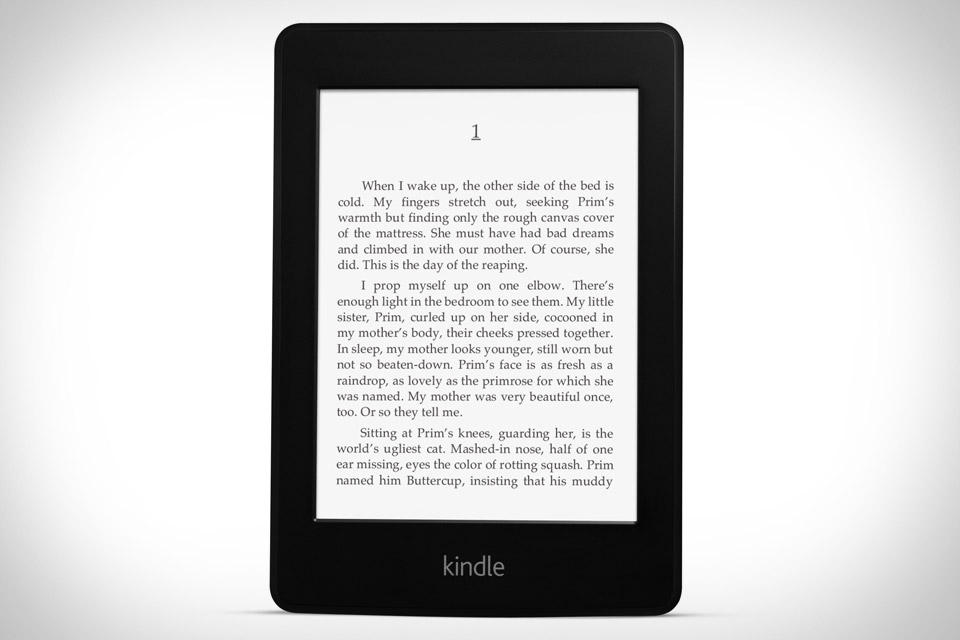
I bought the Nook Simple Touch, but after reading this I wish I'd held out for the Kindle Paperwhite. Great post, look forward to more reviews.
ReplyDelete